For whatever reason you may want to, it's possible to download macOS system disk images (DMG files).
After Apple discontinued distributing new versions of, what was then known as OS X, on DVD, it made system images available from the App Store. The DMGs can be found by:
Once the huge download has completed, you should be able to find the DMG in the Applications folder.
After Apple discontinued distributing new versions of, what was then known as OS X, on DVD, it made system images available from the App Store. The DMGs can be found by:
- Open the App Store
- Select the Purchased "tab"
- Locate the system of interest
- Download
Once the huge download has completed, you should be able to find the DMG in the Applications folder.
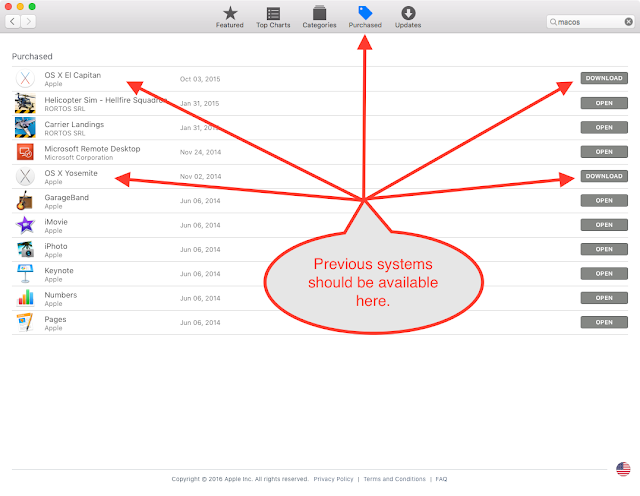 |
| App Store Purchased items view |
Comments
Post a Comment